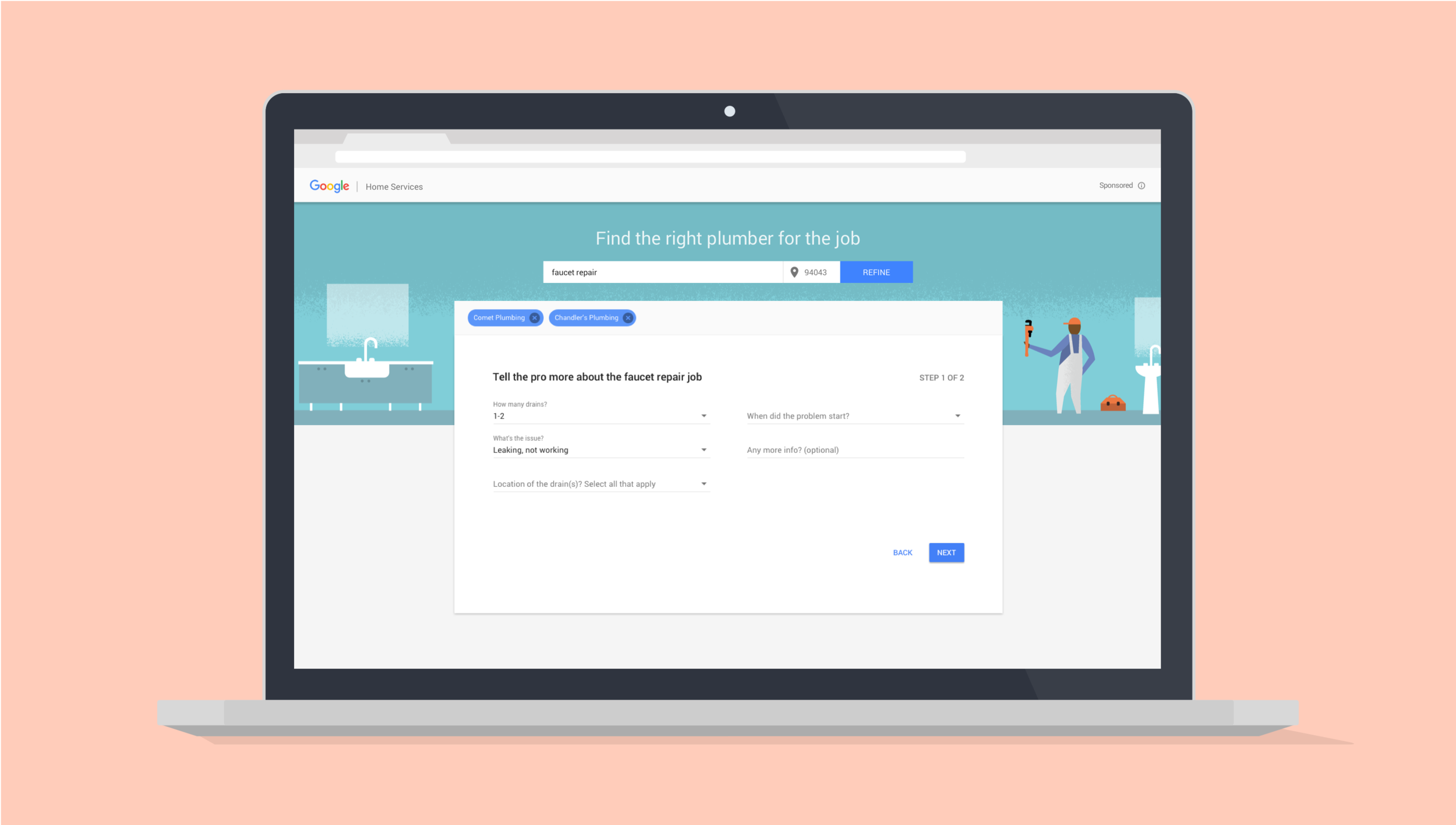Connecting consumers with trusted providers
An increasing number of consumers are searching for home services on the web, while simultaneously, small businesses are seeking new ways to gather leads and draw interest in their offerings. Google's new small business ads product was built to bridge the connection between these two sets of needs, and to bring heightened standard of quality and trust into these service spaces.
The team
Myself and one other designer
1 content designer
1 product manager
1 researcher
Multiple web engineers
My role
I helped ideate, design, and launch two separate versions of the home services product in order to see which one performed better for both consumers and providers. Learnings would then be applied to a final version that would scale nationally.
The first of the two versions is a mobile-optimized experience for customers with more immediate needs. The second is an experience for desktop users who are giving more time and consideration to their needs. Both experiences are triggered on the Google search page when a user enters certain queries related to services in the home.
Defining a Critical User Journey
Our common scenario: Pauline needs a plumber, so she searches Google for local providers. She evaluates the list of vetted pros near her, and books City Plumbing. The plumber receives the lead and comes out to fix the problem.
This scenario can vary widely depending on customer needs, location, device used, and other variables. After researching the differences in use cases between customers and providers, I worked with PMs, content strategy, and the team's UX lead on defining a specific flow for each. This involved working through many sessions of brain-storming and white-boarding.
Customers in need of home services move through a flow that intersects with the provider's flow at key points along the journey. Both flows maintain the needs of their user; the customer is satisfied and the provider's business reaches a new point of growth.
Considering the use case
In thinking about use cases for various home service needs, consideration of the device a user is on is critical. For the mobile version, a more straightforward method was considered for users who don't need to take the time to compare providers and simply want the job done quickly. In this case, the user answers a few brief questions about their issue, then sends the job request out to all local providers.
A desktop user may want to give their home issue more time and consideration. Through a desktop query, the user has the chance to look at a list of home service providers and compare their descriptions, specialties, and reviews before choosing who gets a quote request for the job.
Bringing it to life
In designing an overall user flow, I focused on interaction points that could be stripped down and simplified for an experience that brings a customer to what they want with the least amount of effort, such as eliminating dropdown selections and reducing the amount of typing required. Interaction points must be quick and efficient in order to reduce effort and cognitive load for a user.
While designing the visuals of both the mobile and desktop experience, I worked within Google's Material Design guidelines to maintain consistency with other Google product experiences and visual treatments. Each of the eight service verticals received a personalized illustration for an element of delight.
Looking forward
Google's new platform for small business ads has launched in the Bay Area, Sacramento, San Diego, and most recently in Los Angeles. The product will continue to roll out nation wide as quality service providers are vetted into the program, and new service verticals are being added to meet ongoing demand.